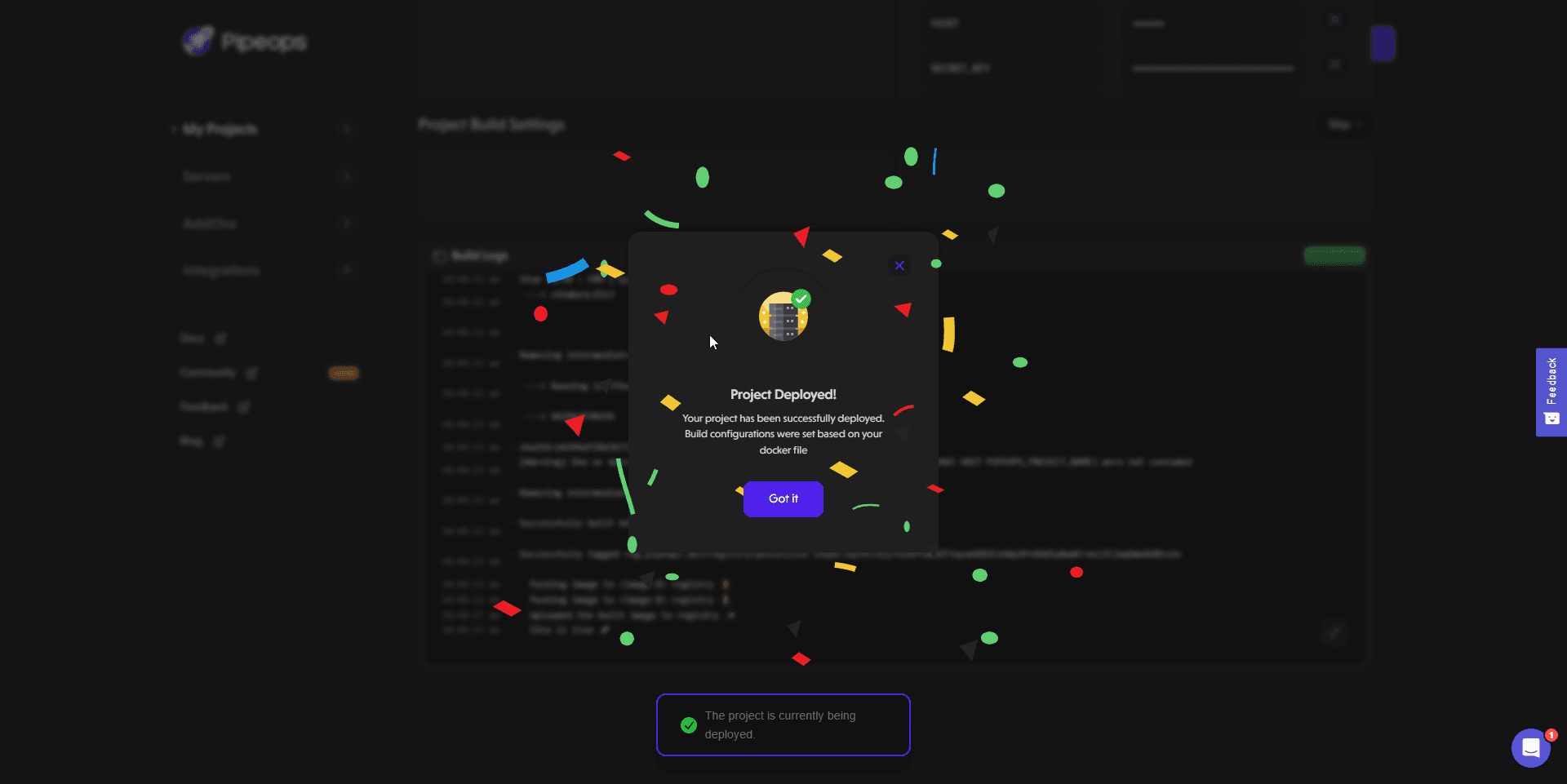Node.js On PipeOps
PipeOps is the ideal platform for deploying your Node.js applications due to its robust support. As you read on, you'll discover just how effortless it is to deploy your project.
Getting Started
For a quick and hassle-free start, you can clone our pre-built Node.js template from here. This template comes with a Dockerfile that will be used during deployment. However, if you already have a project to deploy, you'll need to create a Dockerfile and copy the relevant information from our Node.js template Dockerfile into your project's Dockerfile.
Here's an example Dockerfile based on our Node.js template:
FROM node:18
# Create app directory
WORKDIR /usr/src/app
# Install app dependencies
# A wildcard is used to ensure both package.json AND package-lock.json are copied
# where available (npm@5+)
COPY package*.json ./
RUN npm install
# If you are building your code for production
# RUN npm ci --omit=dev
# Bundle app source
COPY . .
EXPOSE 8080
CMD [ "node", "server.js" ]
Deploy Your Project
We assume that you've gone through our get started guide. If not, you can access it here. Once you've gone through the guide, you can proceed to connect your PipeOps account to your preferred git provider and select your project. In the image below, you'll find the necessary configurations for your Node.js project. After completing these configurations, you can click on the "Deploy Project" button to deploy your project.
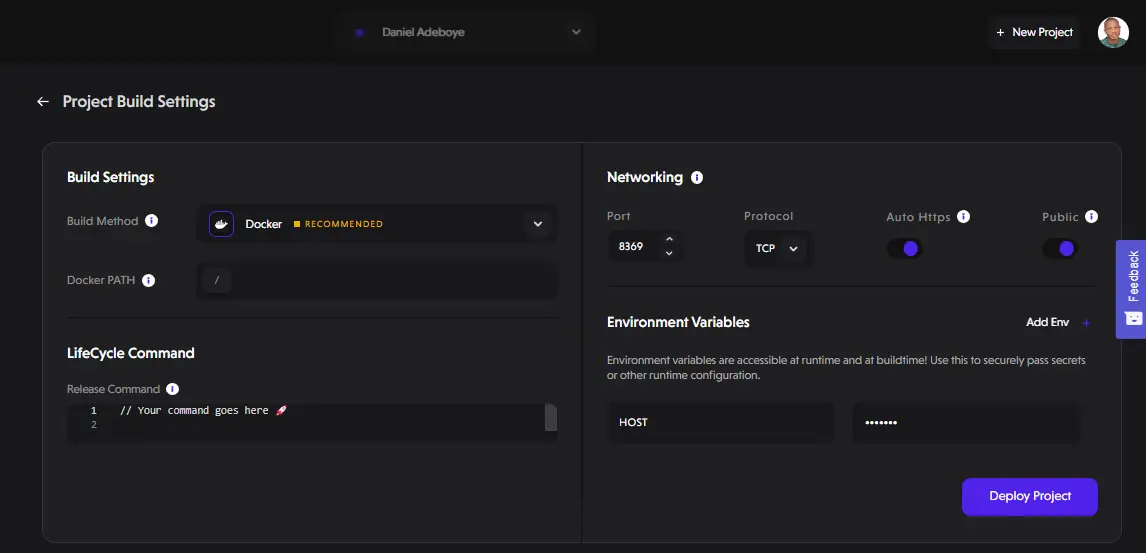
👍 Awesome!, You have now deployed your NodeJS project.